Protecting Your Eyes From Digital Eye Strain
You can also refer to computer eye strain as digital eye strain or computer vision syndrome, which describes the discomfort and visual issues you experience after prolonged use of digital devices. Continuing our topic on blue light, we know that spending a lot of time exposed to it negatively affects not only our ocular health but also our overall well-being. So, we’ve developed solutions to protect our eyes, recognizing that our jobs require us to spend long hours on a computer, and that’s not changing anytime soon.
Understanding Eye Muscle Fatigue
Let’s say you’ve invested in blue-blocking coatings but still experience eye strain after spending a certain amount of time on the computer. You might wonder, “These coatings are supposed to reduce eye strain by blocking blue light, so why do my eyes still feel tired?” The simple answer is that the eye muscles responsible for focusing are fatigued. Imagine trying to hold a squat for 8 hours a day—you probably couldn’t. So why expect your eye muscles to do the same?

Just like any other muscle in the body, the eye muscles used for focusing have limitations and tire out once they reach their threshold. However, unlike other muscles, you can’t “work out” your eye muscles to make them stronger. Unfortunately, these muscles have a “set maximum capability,” which is determined in our youth and is strongest when we are young. As we age, these muscles weaken. Each year, the duration and proximity at which they can focus decrease until, eventually, they don’t function effectively at all.
Accelerated Eye Muscle Aging
 Before the age of computers, people typically noticed these changes in their eye muscles around the age of 40+. At that point, it became clear that the eye muscles no longer functioned as well, and reading glasses became necessary. This gradual decline was expected as part of the natural aging process. However, with more people now working in front of computers for 8+ hours a day, I see many patients needing reading glasses before 40. Overusing our eye muscles causes them to weaken at a faster rate than before. As mentioned earlier, the eye muscles for focusing have a cap on their capabilities. Some people have stronger muscles, while others have weaker ones. The more we use them, the faster they weaken, leading to the need for reading glasses earlier than expected.
Before the age of computers, people typically noticed these changes in their eye muscles around the age of 40+. At that point, it became clear that the eye muscles no longer functioned as well, and reading glasses became necessary. This gradual decline was expected as part of the natural aging process. However, with more people now working in front of computers for 8+ hours a day, I see many patients needing reading glasses before 40. Overusing our eye muscles causes them to weaken at a faster rate than before. As mentioned earlier, the eye muscles for focusing have a cap on their capabilities. Some people have stronger muscles, while others have weaker ones. The more we use them, the faster they weaken, leading to the need for reading glasses earlier than expected.
Combating Digital Eye Strain with Blue-Blocking and Computer Prescription Lenses
In the digital era, computer eye strain has become more common than we might think, but we can address it. I now prescribe computer prescriptions with blue-blocking coatings in addition to the lenses to help alleviate this strain. These prescriptions relax the eye muscles by doing half the work for them, bringing the focus closer so your eyes don’t have to strain as much. This allows my patients to spend long hours on the computer without experiencing strain or fatigue while still protecting their eyes from harmful blue light. I recommend that anyone spending more than 4 consistent hours a day on a computer invest in a pair, even if they don’t currently experience symptoms, to help preserve their eye muscles and protect their eyes. However, keep in mind that distance vision may not be as clear with these glasses, so remember to remove them when leaving your desk.
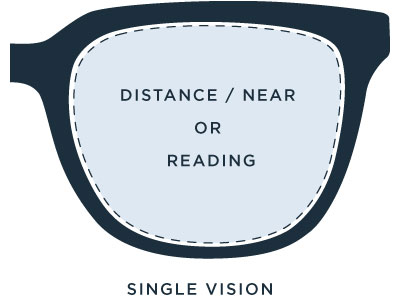 There are a couple of different options for computer glasses – having a single vision computer lens or having a therapeutic lens. Therapeutic lenses differ in the sense that they have your distance prescription on the top half of the lens have have a relaxation or computer prescription on the bottom half of the lens. For individuals that work with a dual monitor (or more) system, I recommend having a dedicated pair of glasses for the computer because the entire lens can be used to look through rather than just a portion (which may not be enough). Single vision computer lenses also work well for people that don’t need to change focus points throughout the day – it’s just the computer for majority of the day. Therapeutic lenses work well for individuals that only need to use one monitor (like myself). I simply look through the bottom half of my lenses when working on a computer and that way any time I’m focusing up close I have a slight prescription that helps bring in the focus for me. I tend to need to look far away and then up close a lot so having a single vision lens would not work well for me. If you are unable to adjust your monitor so that you are looking down slightly at it, therapeutics are not a good idea since the computer prescription portion is only on the bottom half. These lenses are also known as mini-progressives so they’re a great stepping stone for moving into progressive lenses (if you’re not sure what progressives are, that will be another discussion for another blog post).
There are a couple of different options for computer glasses – having a single vision computer lens or having a therapeutic lens. Therapeutic lenses differ in the sense that they have your distance prescription on the top half of the lens have have a relaxation or computer prescription on the bottom half of the lens. For individuals that work with a dual monitor (or more) system, I recommend having a dedicated pair of glasses for the computer because the entire lens can be used to look through rather than just a portion (which may not be enough). Single vision computer lenses also work well for people that don’t need to change focus points throughout the day – it’s just the computer for majority of the day. Therapeutic lenses work well for individuals that only need to use one monitor (like myself). I simply look through the bottom half of my lenses when working on a computer and that way any time I’m focusing up close I have a slight prescription that helps bring in the focus for me. I tend to need to look far away and then up close a lot so having a single vision lens would not work well for me. If you are unable to adjust your monitor so that you are looking down slightly at it, therapeutics are not a good idea since the computer prescription portion is only on the bottom half. These lenses are also known as mini-progressives so they’re a great stepping stone for moving into progressive lenses (if you’re not sure what progressives are, that will be another discussion for another blog post).
So I think we’ve thoroughly covered the whole blue-light-and-computers-are-bad-but-we-need-them topic and learned how to continue using devices while keeping our eyes protected. Hopefully you guys find these blogs informative and interesting – please let us know if there’s anything you’re curious about! If you are interested in reading more about the topic, check this write up from the American Optometric Association has to say about computer vision syndrome.

